2009年12月12日
玄箱HGでOpenSim(Fedora11)補足します
玄箱HGのFedora11上でOpenSimがうまく動くようになったのですが、よく見ると足の膝が
曲がったままでした。

こちらのOpenSimulatorのトラブルシューティングに解決方法が記載されていましたので、メモします。
OpenSim.iniファイルをViで開きます。
av_capsule_radiusの値をデフォルト0.37から 0.87に変更します。(いろいろ変えてみてこの値になりました^^;)
; ##
; ## Avatar Control
; ##
; PID Controller Settings. These affect the math that causes the avatar to reach the
; desired velocity
; See http://en.wikipedia.org/wiki/PID_controller
av_pid_derivative_linux = 2200.0
av_pid_proportional_linux = 900.0;
av_pid_derivative_win = 2200.0
av_pid_proportional_win = 900.0;
;girth of the avatar. Adds radius to the height also
;av_capsule_radius = 0.37 ;デフォルト 先頭に;を挿入しコメントアウト
av_capsule_radius = 0.87 ;同じものをコピーして数値を0.87に変更
上書き保存して 再起動します。
めでたく 足がまっすぐになりました^^

曲がったままでした。

こちらのOpenSimulatorのトラブルシューティングに解決方法が記載されていましたので、メモします。
OpenSim.iniファイルをViで開きます。
av_capsule_radiusの値をデフォルト0.37から 0.87に変更します。(いろいろ変えてみてこの値になりました^^;)
; ##
; ## Avatar Control
; ##
; PID Controller Settings. These affect the math that causes the avatar to reach the
; desired velocity
; See http://en.wikipedia.org/wiki/PID_controller
av_pid_derivative_linux = 2200.0
av_pid_proportional_linux = 900.0;
av_pid_derivative_win = 2200.0
av_pid_proportional_win = 900.0;
;girth of the avatar. Adds radius to the height also
;av_capsule_radius = 0.37 ;デフォルト 先頭に;を挿入しコメントアウト
av_capsule_radius = 0.87 ;同じものをコピーして数値を0.87に変更
上書き保存して 再起動します。
めでたく 足がまっすぐになりました^^

玄箱HGでOpenSim0.7rc2にアップ
OpenSim玄箱Fedora11で0.6.8up
玄箱HGでOpenSim(Fedora11)その7
玄箱HGでOpenSim(Fedora11)その6
玄箱HGでOpenSim(Fedora11)その5
玄箱HGでOpenSim(Fedora11)その4
OpenSim玄箱Fedora11で0.6.8up
玄箱HGでOpenSim(Fedora11)その7
玄箱HGでOpenSim(Fedora11)その6
玄箱HGでOpenSim(Fedora11)その5
玄箱HGでOpenSim(Fedora11)その4
Posted by rikachann Aabye at 20:46│Comments(0)
│玄箱HG(Fedora11)
上の画像に書かれている文字を入力して下さい
|
|



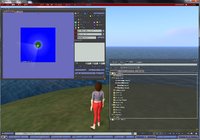




書き込まれた内容は公開され、ブログの持ち主だけが削除できます。